Who doesn’t love pinning wedding ideas on Pinterest? We sure do. Have you seen our Pinterest board? Check out: https://www.pinterest.com/tinaintheclouds
If you don’t have a Pinterest account, go ahead and create one. Once you’ve created an account. You can start searching for ideas. I usually like to start with the color palette. It sets the tone of your wedding design. Consider the venue location and current decoration so your color choice doesn’t clashes with it.
Once you found a pin you love and want to save, click on the “save” button and you’ll see a “create a board” option on the bottom.

Name your board and add your fiance/e, maid of honor, and wedding planner as collaborators. *Note that they would have to have a Pinterest account or you can send them an email to create one.
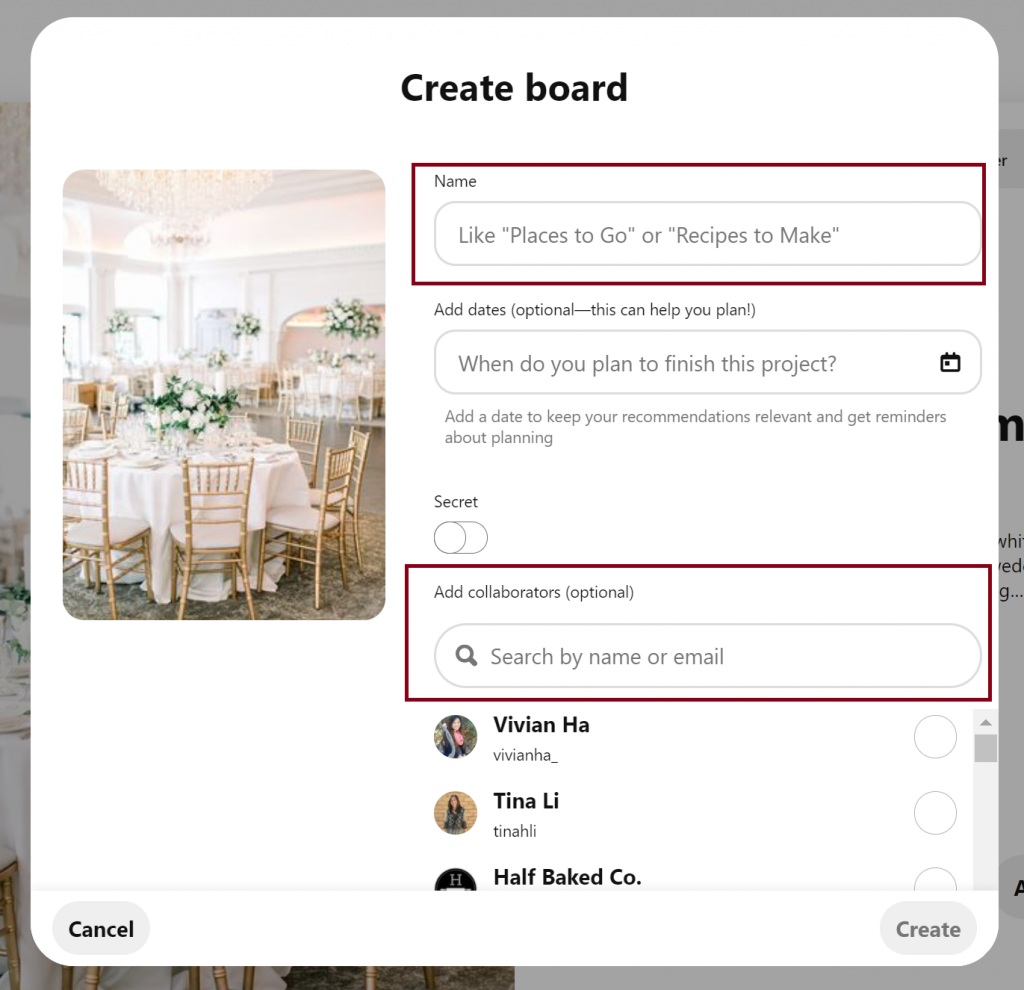
Open the new board you just created, you’ll see an big “+” icon on the bottom. Click on that to open the options.
to “Organize”
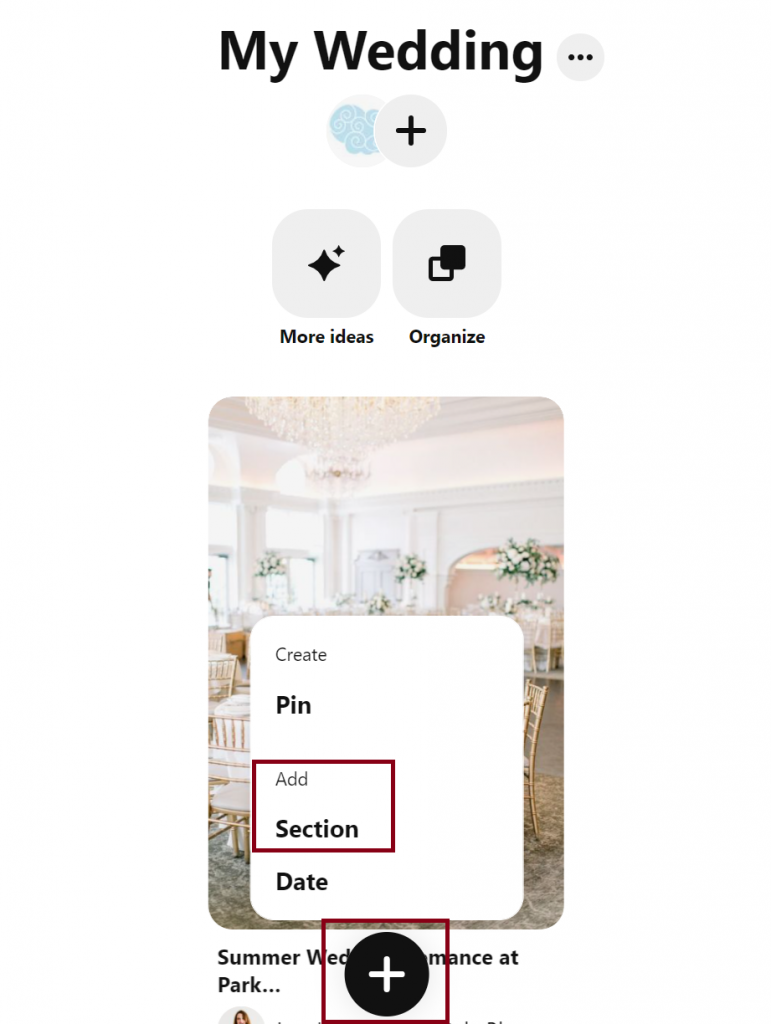
Create these sections:
- color palette
- invitation and prints
- gown and accessories
- suit and accessories
- wedding party attire
- ceremony decor
- reception decor
- personal flowers
- wedding cake
- entertainment
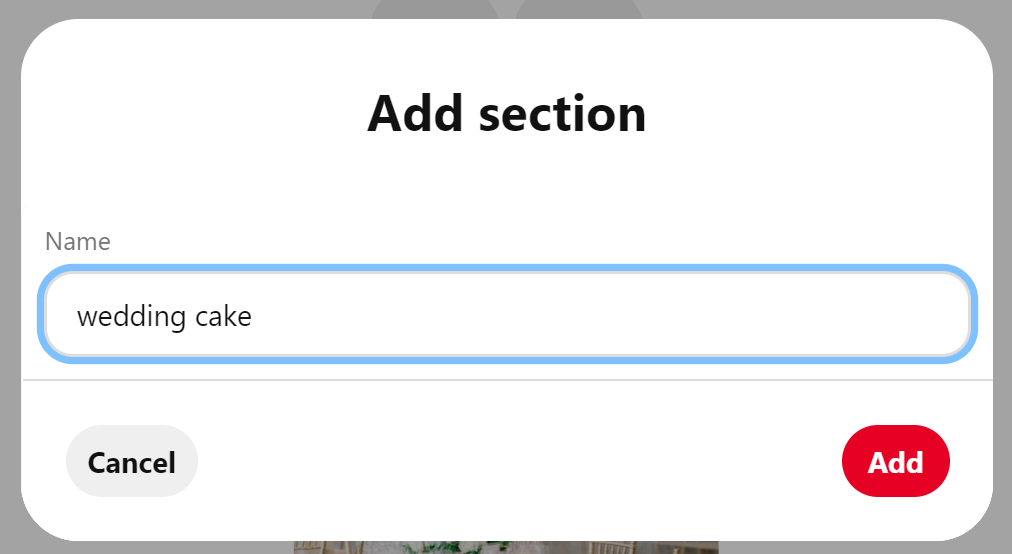
Now you’re ready to pin all of your ideas and have them nicely organized. It’ll be a lot easier to find that image you need when showing to the vendors.
If you’ve already pinned a bunch of ideas, no worries, you can still add the sections, then just move the pins to the right section. Use the “Organize” icon on the top of your board.
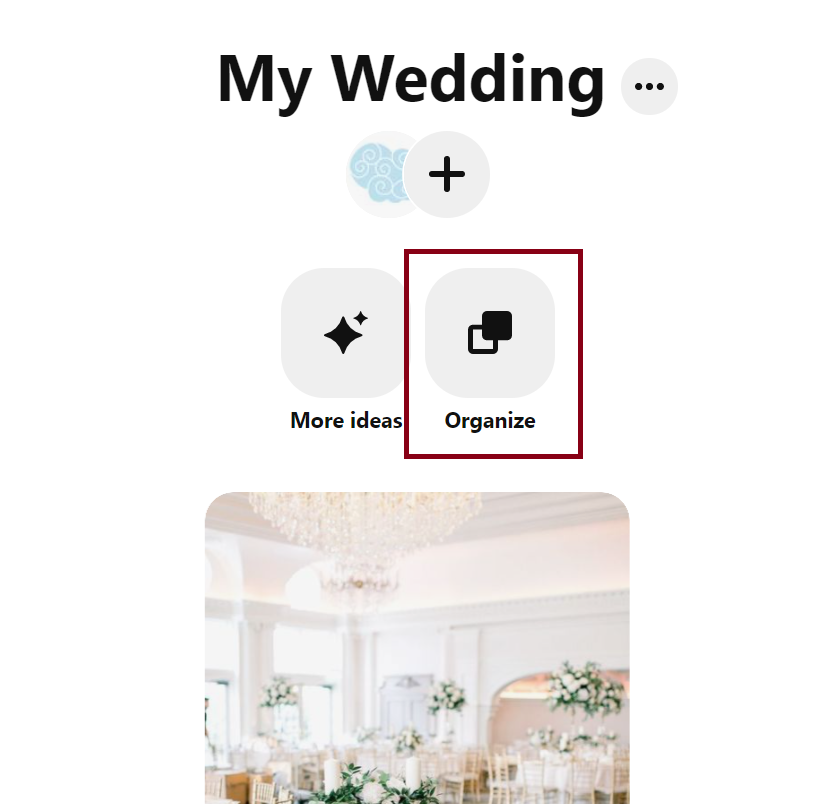
Finally, once you have a good direction where your wedding design and style will be, go back and delete those pins that no longer make sense. Sometime leaving those pins on your board can be confusing to your wedding planner or florist so be sure to do a little clean up!
